The Llama 2 model, developed by Meta, has taken the AI world by storm with its powerful generative capabilities. If you’re eager to explore this cutting-edge technology and harness its potential, you’re in the right place. In this guide, we’ll walk you through the process of downloading the Llama 2 model and setting it up for use.
Step 1: Request Access
Before you can dive into the world of Llama 2, you need to request access to the model. Visit the official Llama downloads page at https://ai.meta.com/resources/models-and-libraries/llama-downloads/ and follow the instructions to request access. Once your request is approved, you’ll be granted access to the Llama 2 model.
Step 2: Download the Helper Script
To facilitate the download process, Meta provides a convenient helper script. You can download the script from the Llama GitHub repository using the following command in your terminal or command prompt:
sh https://raw.githubusercontent.com/facebookresearch/llama/main/download.sh
Running this command will initiate the download of the helper script to your local machine.
Step 3: Set Up the Llama 2 Model
Now that you have the helper script, it’s time to use it to download and set up the Llama 2 model. Open your terminal or command prompt and navigate to the location where you downloaded the download.sh script. Execute the following command:
sh download.sh
The script will automatically fetch the Llama 2 model along with its dependencies and set them up for use. Once the process is complete, you’ll have the Llama 2 model ready to go!
If needed:
python -m torch.distributed.launch --master_port 1234 --world_rank 0 --world_size 1
Step 4: Explore the Hugging Face Model Hub
For those familiar with Hugging Face, good news awaits! The Llama 2 model is available on the Hugging Face Model Hub at https://huggingface.co/meta-llama/Llama-2-7b. Hugging Face provides a user-friendly interface to explore, use, and share models like Llama 2. You can easily integrate the Llama 2 model into your AI projects through Hugging Face’s APIs.
Step 5: Begin Your Llama 2 Journey
Congratulations! You’ve successfully downloaded and set up the Llama 2 model. Now, it’s time to embark on your AI journey with Llama 2 by your side. Experiment, innovate, and explore the vast possibilities that this generative AI model has to offer.
Remember, with great AI power comes great responsibility. Ensure that you abide by ethical guidelines and responsible AI practices as you create and deploy applications using Llama 2.
In this guide, we’ve walked you through the process of downloading the Llama 2 model and setting it up for your AI projects. With the power of Llama 2 at your fingertips, the potential for creativity and innovation is boundless. So, dive in, explore, and let your imagination run wild with the possibilities of Llama 2!
Get started now and witness the transformative capabilities of Llama 2, shaping the future of AI applications. Happy coding!
Request Access: https://ai.meta.com/resources/models-and-libraries/llama-downloads/
Helper Script Download: https://raw.githubusercontent.com/facebookresearch/llama/main/download.sh
Hugging Face Model Hub: https://huggingface.co/meta-llama/Llama-2-7b
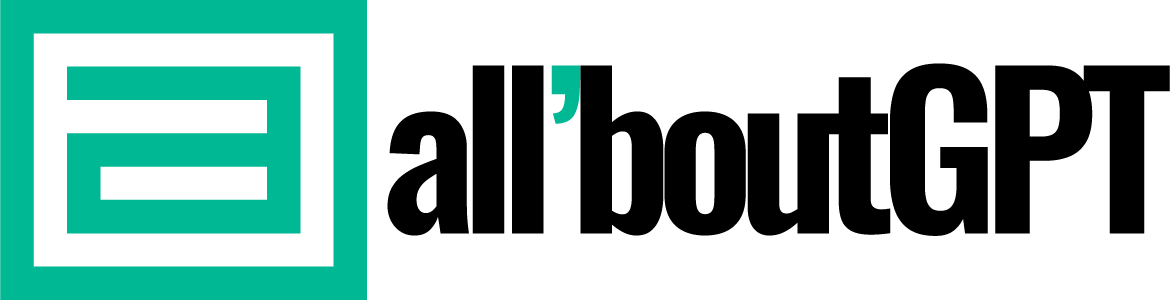


















0 Comments